How to Add a Server Icon
Adding a Server Icon establishes branding and makes it easier for your players to find your server from their Multiplayer server list.
tip
🛒 Did you know we've partnered with ReadyArtShop to provide our Clients a FREE 64x64 Server Icon? 
- Server Icon must be exactly 64x64 pixels and in the file format PNG
- Upload the icon to your server using the Management —> File Manager.
- Ensure the image is named
server-icon.png. - Restart your Server.
Next time you refresh your Multiplayer Servers list you and your players will see your brand new Server Icon!
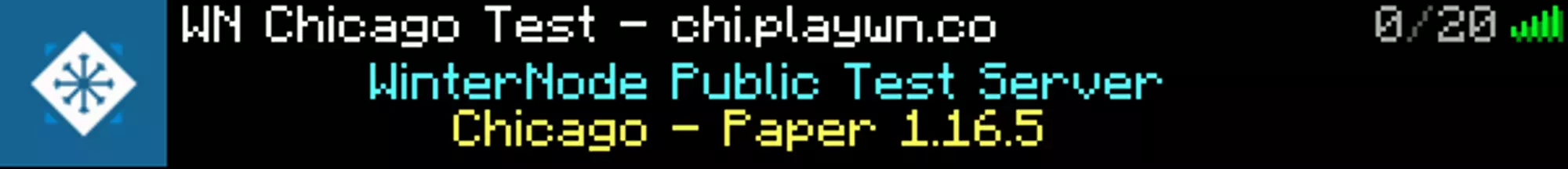