Getting an API Key
An API Key can be used to interact with the 
You can find the list of your current API Keys on the Security Controls tab of the GCP Home Page, as shown in the image to the right. After opening the tab you should be navigated to a page similar to the one shown below.
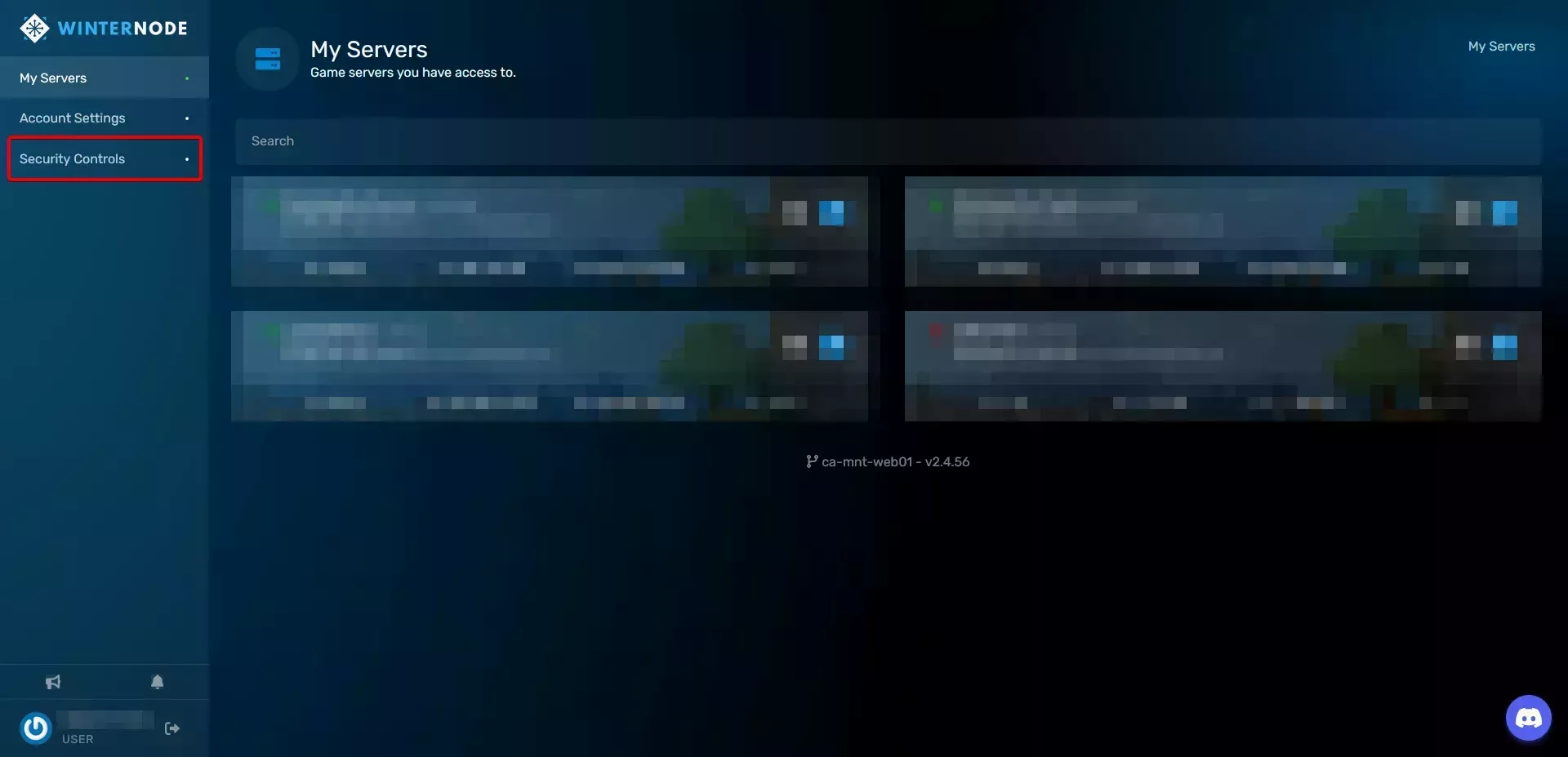 Loading...
Loading...
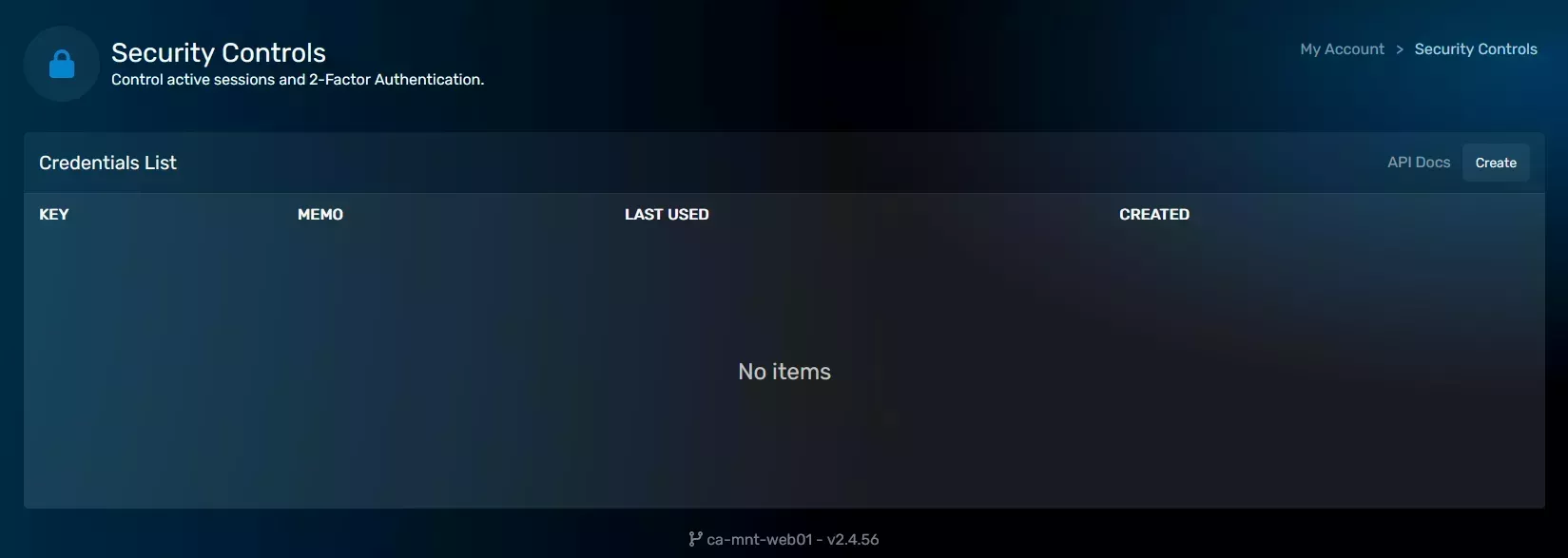 Loading...
Loading...
After you've navigated to the Security Controls page and located the credentials list shown in the image to the left, you can find the Create button in the top right of the Credentials List. This will open a modal similar to the one shown below where you can enter a Memo, or note, for the API key so that you know what it's for, and a line separated list of IPs you'd like to limit the API Key to, if any.
After creating an API Key using the Modal, it will be added to the Credentials List and you'll receive a notification at the top of the page that a new API Key has been generated. The API Key Entry will contain the Key, the Memo you provided, the last time it was used, and when it was created. At the far right of the key will be a Delete button allowing you to revoke or delete existing API keys.
You can view the API Key itself by clicking on the spoiler text under the KEY column and then you can copy it by clicking on the revealed key.
Loading...
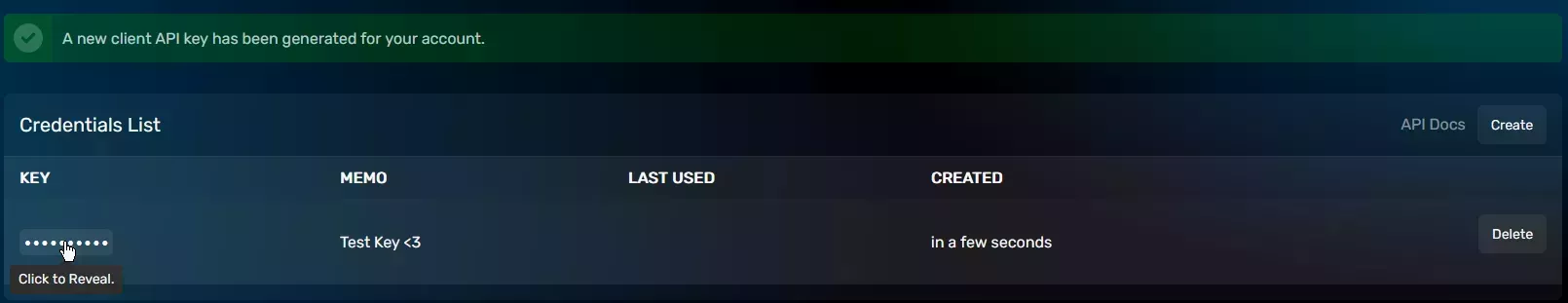