Renaming your Server
You may want to rename your server to something that is relevant to it’s purpose after upgrading from a Trial Server or after purchasing a new plan. Luckily, the process to do so is very simple. All you’ll need to do is navigate to your server on the Game Control Panel, and then use the side bar to get to the Server Details page under System → Server Details.
After you’ve navigated to the Server Details page, you’ll find the Server Name modal at the top of the page with the current server name populated. You can change that to any name you like and then click the “Update Server Name” button on the bottom right. You can find an example of the Server Name modal below.
Loading...
Remember, the server name only changes how it appears on the Game Control Panel. If you want to change the domain players use to connect to your server, check out our guide on 
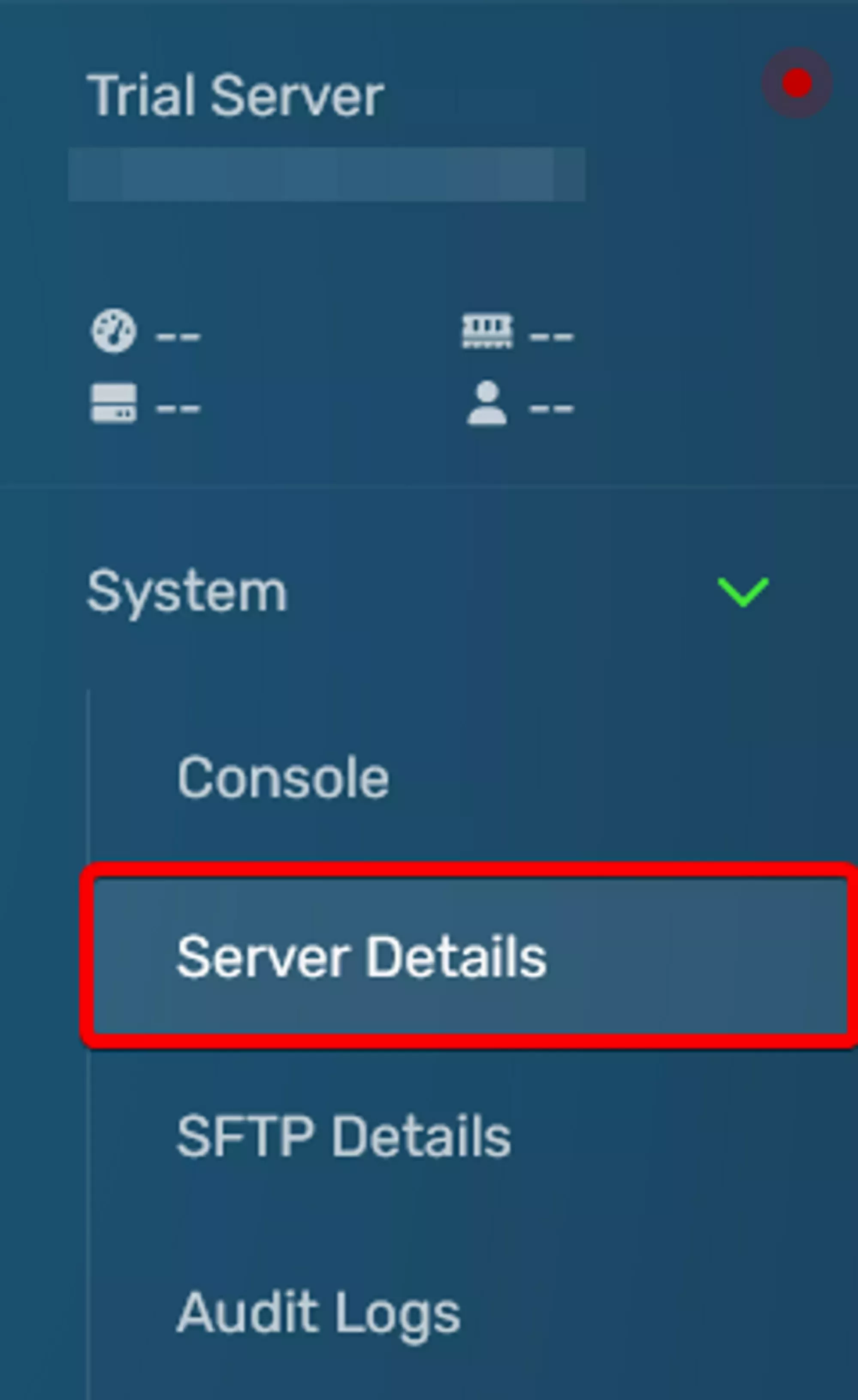