Using the Sub-Domain Manager
You can set up a free subdomain for each of your services through our Game Panel. A subdomain allows you to share your server with your players without the use of a numerical IP, such as 111.111.111.111:25565, and gives you the freedom to change the IP in the future without having to share it again.
The subdomain we offer would use one of our domains such as playwn.co and a custom “vanity” text at the beginning of the domain, for example server.playwn.co.
What is a Subdomain
A subdomain is the part of a domain that sits before a normal domain. For example, a normal domain of playwn.co can have a subdomain of server.playwn.co. By using a subdomain a domain owner can increase the number of locations their domain can be directed at. In the case of WinterNode, we allow our clients (you) to direct subdomains under some of our domains to their Game Servers that you rent from us.
The benefits of having a domain or subdomain instead of a numerical IP for your Game Server include it being easier to communicate to your players, the ease in which they can be redirected if you need to change the numerical IP of your server, and being able to add some of your branding to the subdomain itself. Since we offer a subdomain for free there’s little reason not to set one up for your Game Server. There are however, some caveats to how subdomains are defined in the DNS or Domain Name System, we cover the most important ones directly below.
Ports
A subdomain is directed towards one of your server’s allocations, each allocation contains the servers IP and a port that it has available to it. The subdomain is then created with two types of DNS records, a SRV record and an A record. The SRV record contains and respects the port provided by the allocation and the A record only has the IP. However, not all services support SRV records, including HTTP(S), the service that is used to run websites.
Minecraft, and most other games/game engines do support SRV records and will use the SRV record, but when connecting to web pages hosted by your game you’ll need to provide the port the web page is hosted on just as you would if you were connecting via the numerical IP.
Propagation
Because of the sheer amount of people using the internet, there are thousands of “DNS Servers” across the world that communicate with each other to keep an up-to-date list of domains and their associated IP addresses. They each store those lists for a specified period of time before requesting a new list from a nearby DNS Server. This is called “caching” and results in a propagating affect when a change is made, similar to drooping a stone in a pool of water.
Once one DNS Server has received and approved a change, it takes time for other nearby DNS Servers to update their list and pass it on to their neighbors. For the most part this happens relatively quickly, but it can take up to 72 hours depending on a countless number of factors.
If your subdomain isn’t working after setting it up and/or you want to check if it’s propagated everywhere, you can enter it into this tool to do a record lookup in multiple places across the globe.
If you’d like to lookup the SRV record that Minecraft uses instead of the general A record, you need to put _minecraft._tcp. before your subdomain when using the Propagation tool.
For example, if your subdomain is server.playwn.co then your SRV record would be _minecraft._tcp.server.playwn.co.
Available Primary Domains
This is a list of Primary Domains that we offer for Clients (you) to use for your subdomains. If the subdomain you want is available under any of the Primary Domains listed below, or on the Game Panel, then you are free to use it by setting it up in the Game Panel!
- playwn.co
- r2f.co
info
The Game Panel is generally the end-all be-all for the Primary Domain list, but if there is a Domain listed here that isn’t on the panel, feel free to let us know!
Locating the Subdomain Manager
You can find the Subdomain Manager under the Tools tab in the navigation menu when viewing your server.
If you don’t see it and are a Sub-User for that server, then you probably don’t have permission to use it.
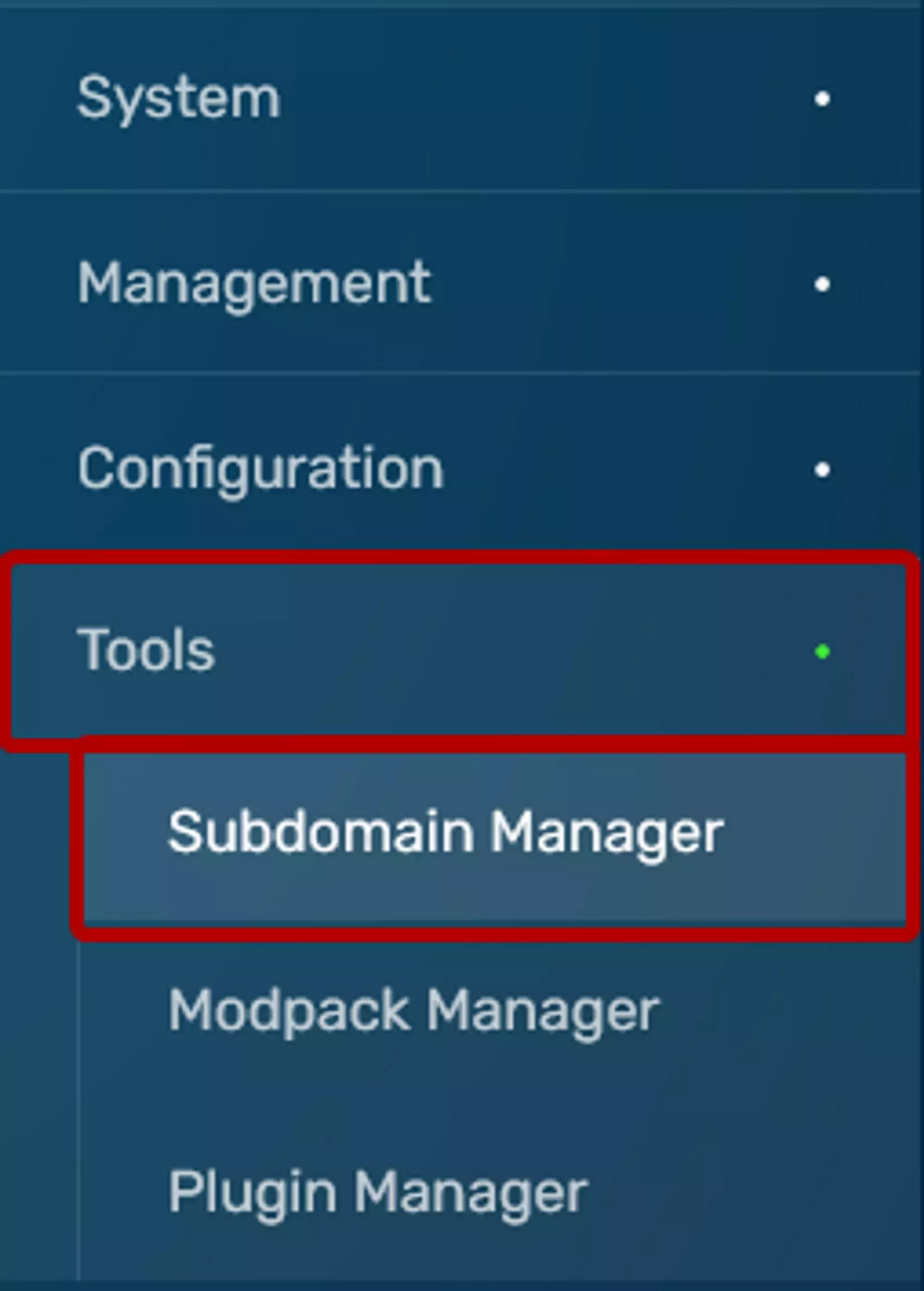 Loading...
Loading...
Creating a New Subdomain
You can create a new Subdomain by clicking the Create button in the top right corner of the Subdomain Manger page.
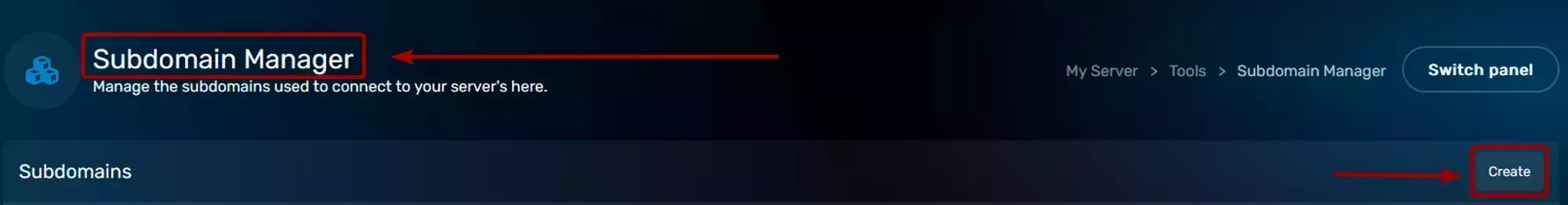 Loading...
Loading...
Clicking the create button will open a Create New Subdomain window that will look similar to the one depicted in the image to the right.
The name field is where you’ll enter the “vanity” you want for your subdomain. IE the vanity in server.playwn.co is server. If the vanity you want to use is already in use, you’ll be notified when you click the create button after filling out all of the fields.
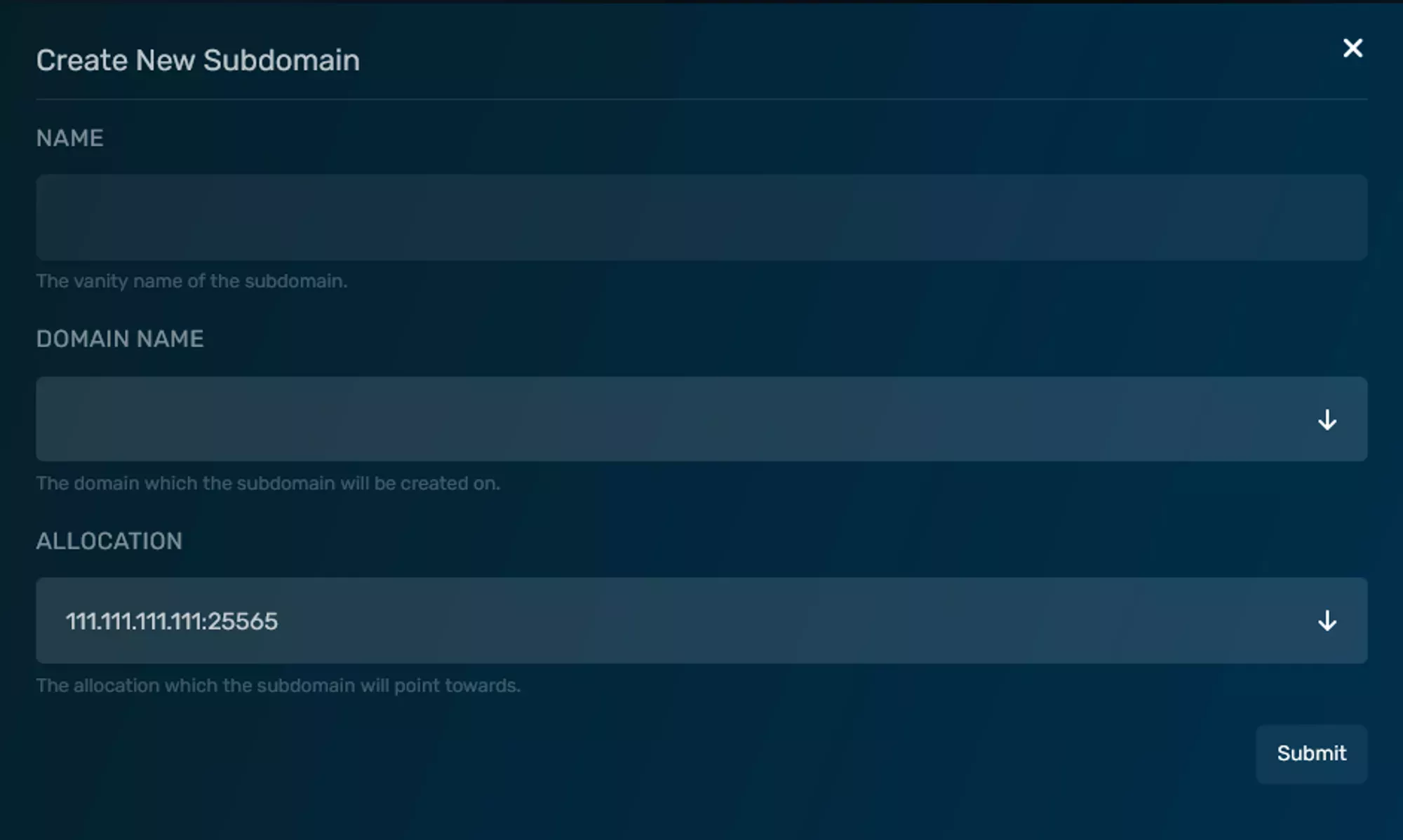 Loading...
Loading...
You’ll then select the Primary Domain you want from the Domain Name dropdown. That dropdown is the most up-to-date list of available Primary Domains we offer and will be the domain at the end of your vanity.
The allocation is the port and IP that your subdomain will be directed to. The IP will always be that of your server and the port will only be affected by services that use SRV records, such as Games. For more details on that, please see the section on ports under the dropdown “What is a Subdomain”.
Deleting an Existing Subdomain
If you no longer want to use a subdomain you created you can delete it by clicking the trashcan icon on the far right side of the entry.
Loading...
After clicking it you’ll be prompted to confirm the action with a window similar to the one shown below asking for you you to confirm the name of the subdomain. You need to enter the full name of the subdomain into the field, including the Primary Domain. IE in order to delete
server.playwn.co I need to enter server.playwn.co, not server.
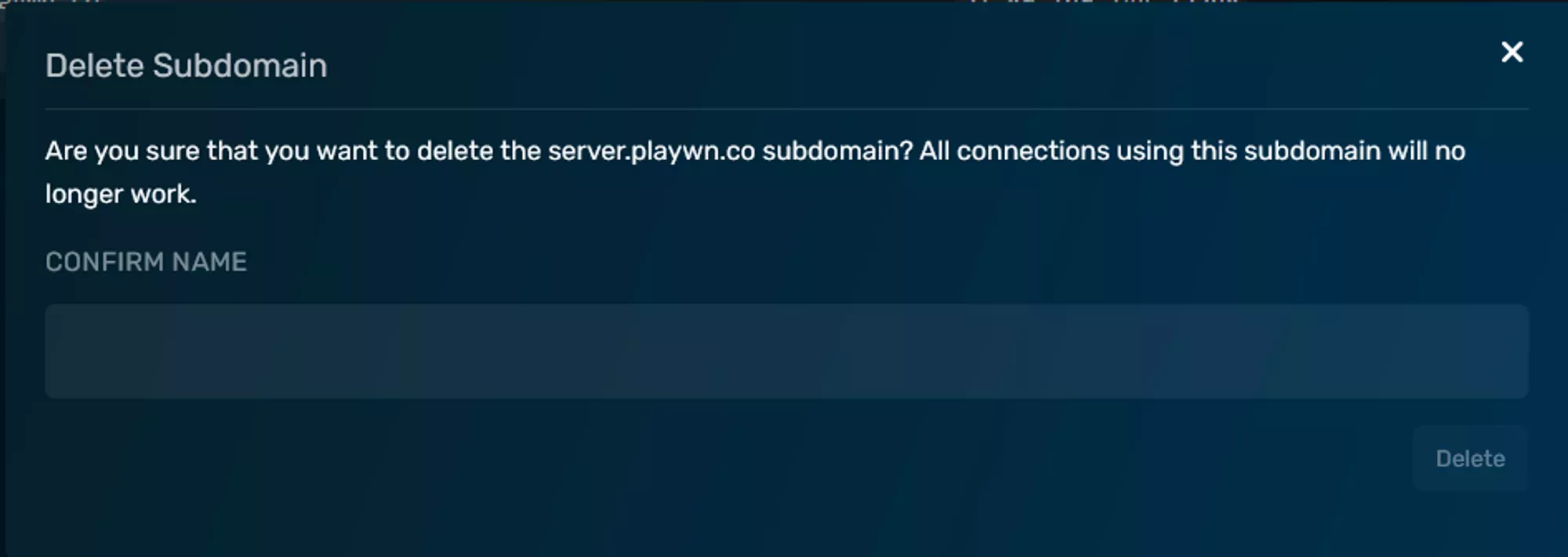