Connecting to Factorio Servers
Factorio, like any multiplayer game, has a few methods of connecting to it, which we'll cover here. It also has a public server list that you can add your server too if desired, which we'll also cover.
Connect to address
The primary method of connecting to a Factorio server, especially one that's private, is by using the Connect to address option. This is where you'll share the IP and port of your server with your players, and they'll use it to connect to your server.
With Factorio, you can find the IP address and port you need using the primary allocation for your server. This is the address and port combination shown in the top right hand corner on your server's page, or on the server card when viewing your server list.
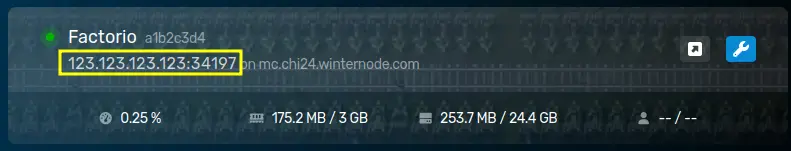 Loading...
Loading...
Loading...
With the IP located, you can send it to you players for them to open the Multiplayer > Connect to address menu in game and then enter the address and port.
Your server password is set when you check out. If you set one, you'll need provide it to your players. If you don't remember it you can find it on the 
Public Server List
If you'd like your server to appear on the public server list, you'll need to fill out the 

After you've logged in or signed up, you should see a page with a "Profile" box at the top. That box contains two fields that you need, Username and Token.
Put those two into their respective startup parameters and restart your server, then you can search for your server on the public server list using either the 

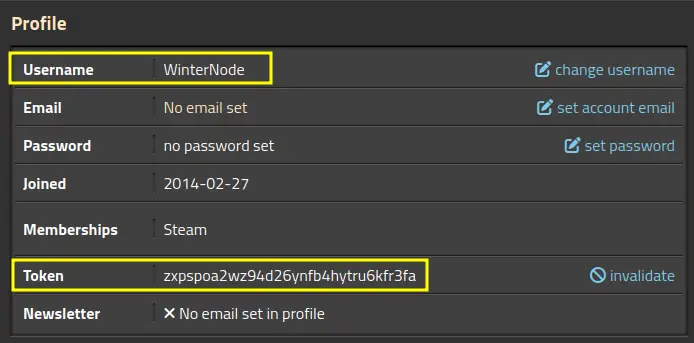 Loading...
Loading...
Your server password is set when you check out. This will be needed by everyone who logs in, if you want your server to be public, you'll want to empty the 