Configuring your ARK Server
ARK has a number of server configuration options and command line arguments that allow you to change how the game behaves. The server's settings can be changed to alter the playstyle of the server or aim for a specific gamemode, and there are plenty of guides on what settings fits those needs, but today we'll be going over where you can find the files you'll need to change and the alternatives to changing them.
Locating the configuration files
ARK has two main configuration files when it comes to server behavior, GameUserSettings.ini and Game.ini. They can be found in the Management → File Manager tab on your server under the /ShooterGame/Saved/Config/LinuxServer directory.
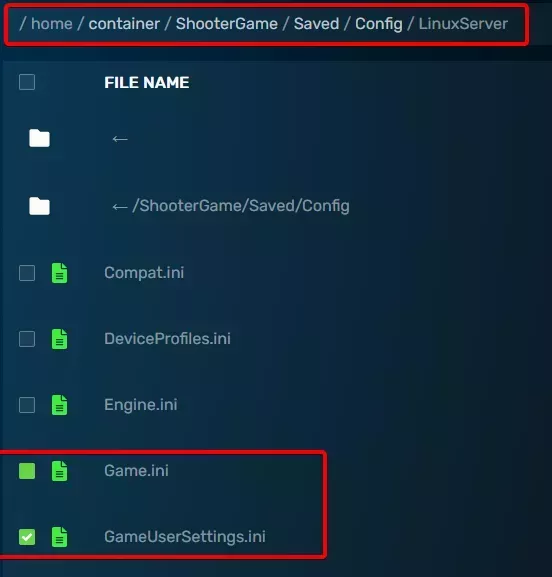 Loading...
Loading...
Using the command line
Most configuration options can be used on the command line as well, and some configuration options only work on the command line. You can specify additional command line arguments using the 
A caveat to the Wiki is that arguments provided with a ? can also be added to the command line separately using - instead of appending them one after another. This might make it easier to read. For example, instead of ?AllowAnyoneBabyImprintCuddle=true?AllowFlyerCarryPvE=true you can specify -AllowAnyoneBabyImprintCuddle=true -AllowFlyerCarryPvE=true.
When specifying configuration options that can also be found in a configuration file, you can use the name it has in the configuration file prefixed with a - and an equals symbol, =, appended with the value of the configuration option.
Using .ini files
The GameUserSettings.ini and Game.ini, referred to here collectively as .ini files, can contain the vast majority of the server's configuration options, both client and server. The client configuration options will have no effect on your server, but can still be specified or may be there by default.
GameUserSettings.ini
The GameUserSettings.ini file should contain a number of default configuration options, but many configuration options aren't there and can be appended into the appropriate section. Each section is titled in [] and will often be mentioned when reading configuration recommendations.
Game.ini
The Game.ini file is empty by default and requires you to define the settings and sections manually. It also contains a section of configuration options that can not be specified on the command line, titled [/script/shootergame.shootergamemode] and you can find a list of these on the ARK Fandom Wiki.
Common Configuration options
These are some common configuration options that you may want to change and this section also serves as an example for how to locate and change some settings.
GameUserSettings.ini
XPMultiplier=1.0
Specifies the scaling factor for the experience received by players, tribes and dinosaurs for various actions. The default value 1 provides the same amounts of experience as in the singleplayer experience (and official public servers). Higher values increase XP amounts awarded for various actions; lower values decrease it.
In 313.5 an additional hardcoded multiplier of 4 was activated. source
Located under the [ServerSettings] header. You'll need to append this value manually.
TamingSpeedMultiplier=1.0
Specifies the scaling factor for yields from all harvesting activities (chopping down trees, picking berries, carving carcasses, mining rocks, etc.). Higher values increase the amount of materials harvested with each strike. source
Located under the [ServerSettings] header. You'll need to append this value manually.
HarvestAmountMultiplier=1.0
Specifies the scaling factor for dinosaur taming speed. Higher values make taming faster. source
Located under the [ServerSettings] header. You'll need to append this value manually.
Game.ini
GlobalSpoilingTimeMultiplier=1.0
Scales the spoiling time of perishables globally. Higher values prolong the time. (Note: As of patch 196.0 there is still a bug whereby items moved to the player's inventory have their spoilage times reset to normal (value 1.0) despite what this value is set at. It seems that as of 248.5 this has been fixed.) Introduced in patch 189.0 source
Located under the [/script/shootergame.shootergamemode] header. You'll need to append this value manually.