Claim Discord Client Role
We ask that Clients link their Discord account to their Client Account as an additional verification step when we provide support in Discord tickets. This also grants you access to additional channels in the Discord Server and lets everyone know that you have a Client Account with us.
Linking your Discord with your Client Account is easy!
- Begin your journey by joining our
Discord Server.
- Log into our
Client Portal and find the
Connect Discordbutton in the left sidebar under the Shortcuts panel. - Click
Connect DiscordandAuthorizethe connection
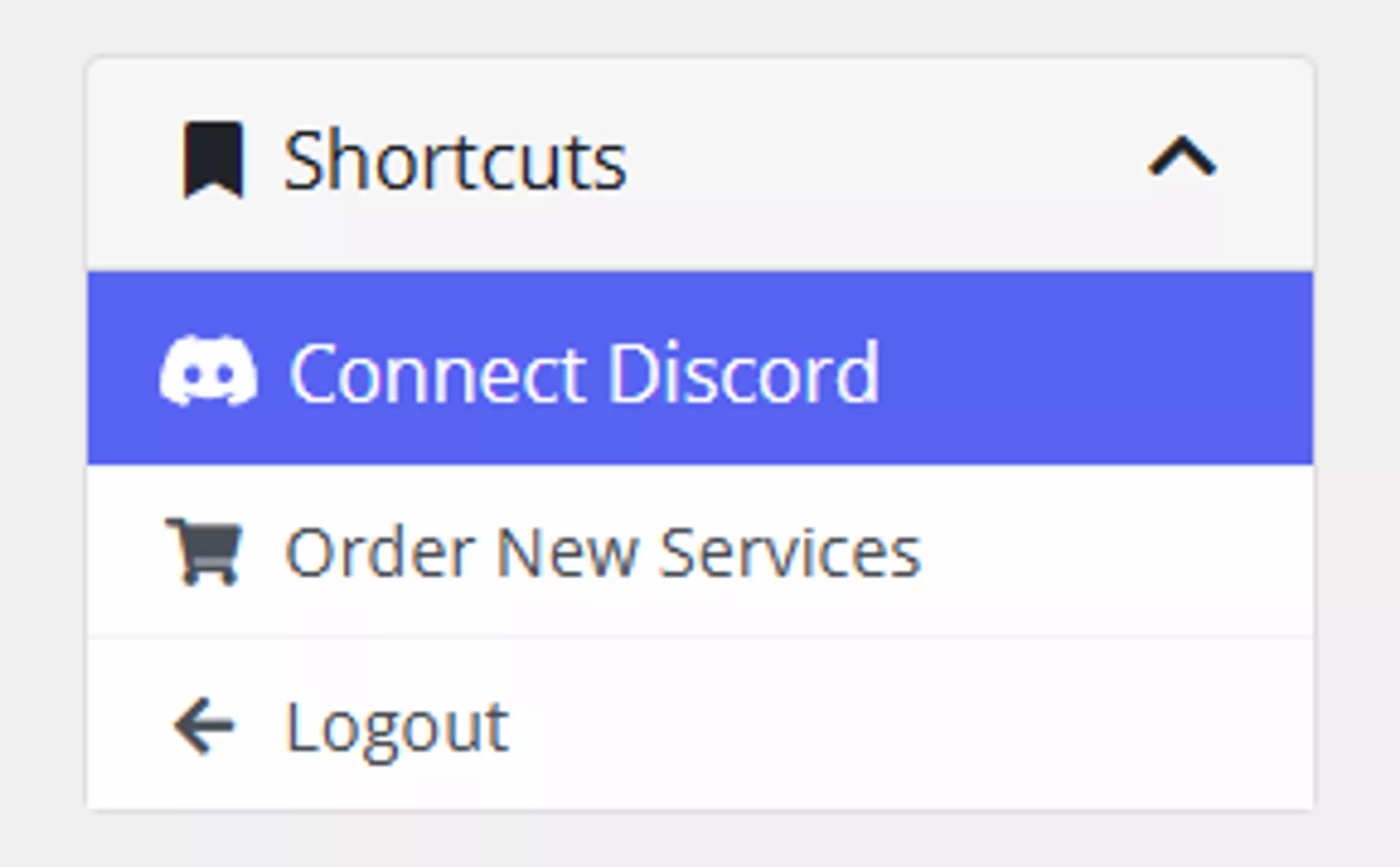 Loading...
Loading...
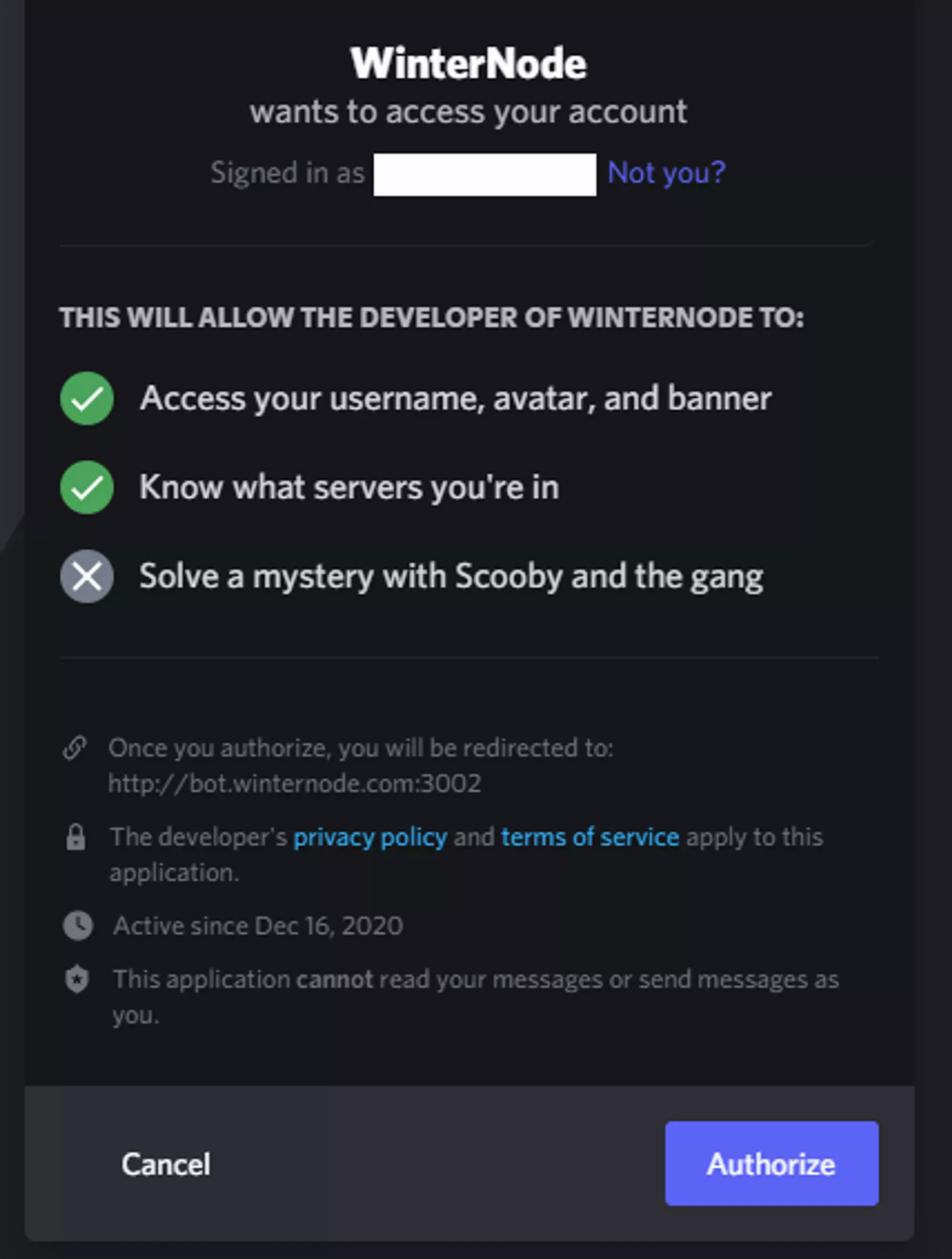 Loading...
Loading...
Client Role Perks
- Advertise your WinterNode Powered server in #servers.
- Discuss with your fellow Clients in our #clients-chat.
- Participate in Client only Events/Giveaways/Discussions.
- Shiny Blue Name
- Be a Proud Member of the WinterNode Family!